Java Stream with Lambda
Java
Intro
Following on my Stream post let’s create some complex pipelines with Lambda.
Stream + Lambda
We can customise the building blocks with Lambda
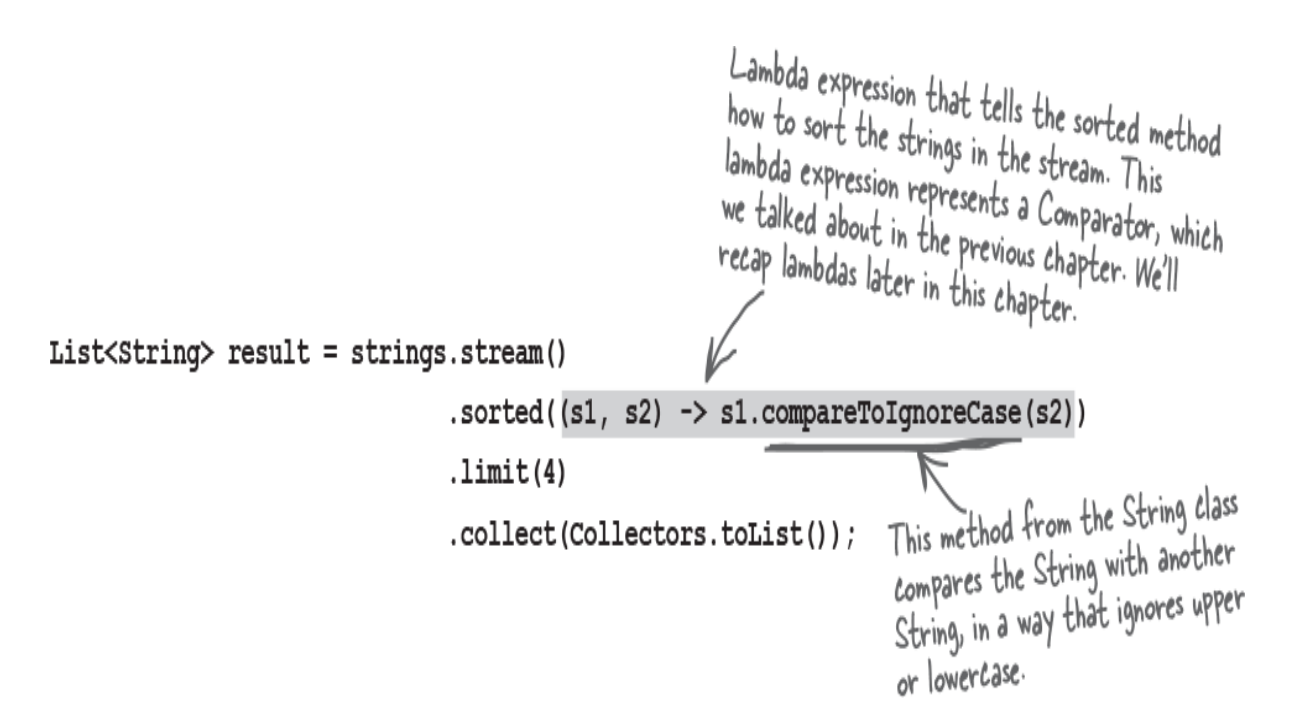
Example with filter()
Suppose we want to filter a list of Song objects by the genre that contains the word “Rock” and output it as a List.
The filter method takes a Predicate.
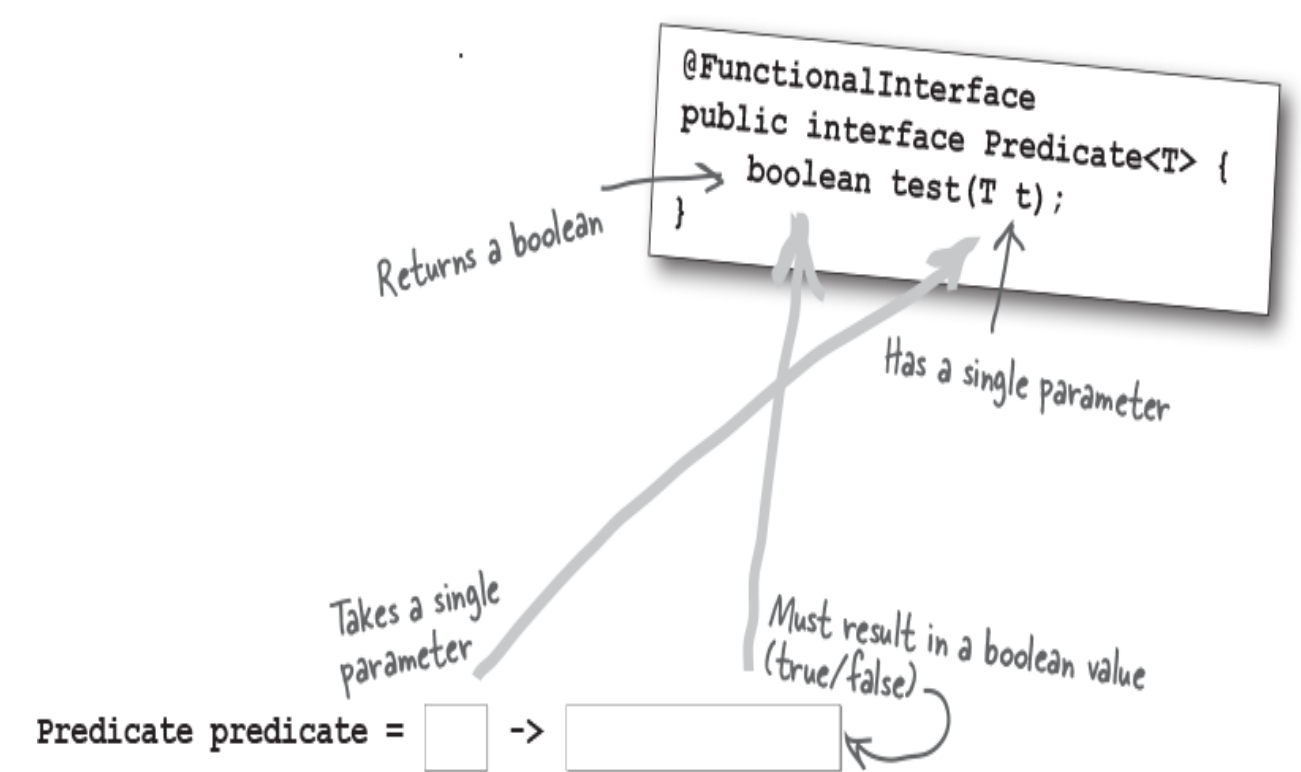
List<Song> list = songs.stream()
.filter(song -> song.getGenre().contains("Rock"))
.collect(Collectors.toList());
Example with map()
map() turns rectangles to circles. It states how to mape from one type to another type.
Map method takes a Function. Function does 1 thing - it takes something of one type and returns something of a different type.
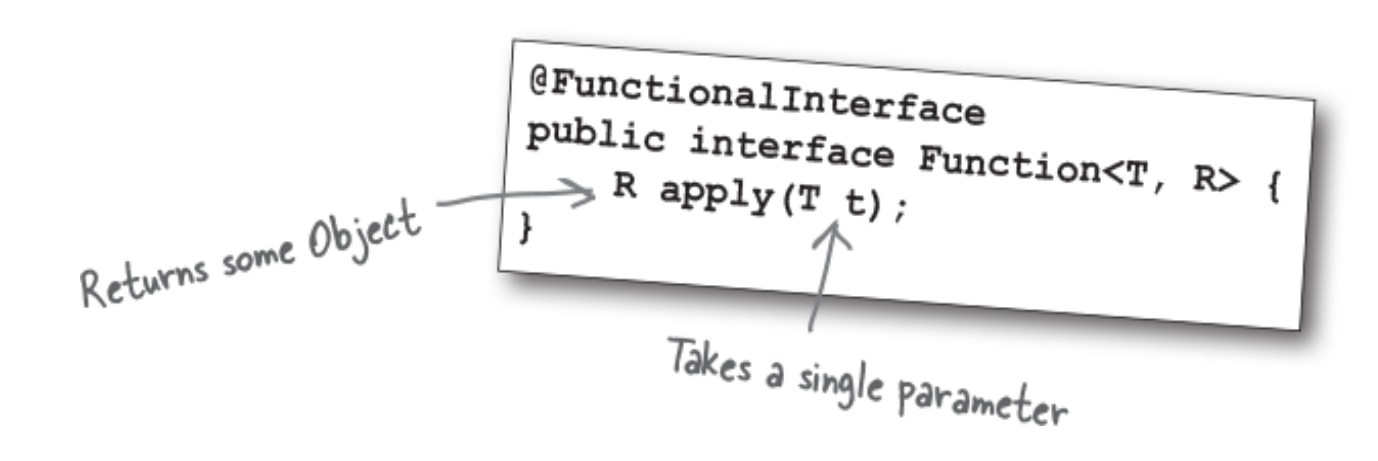
The map’s lambda expression is similar to the one for filter; it takes a song and turns it into something else. Instead of returning a boolean, it returns some other object, in this case a String containing the song’s genre.
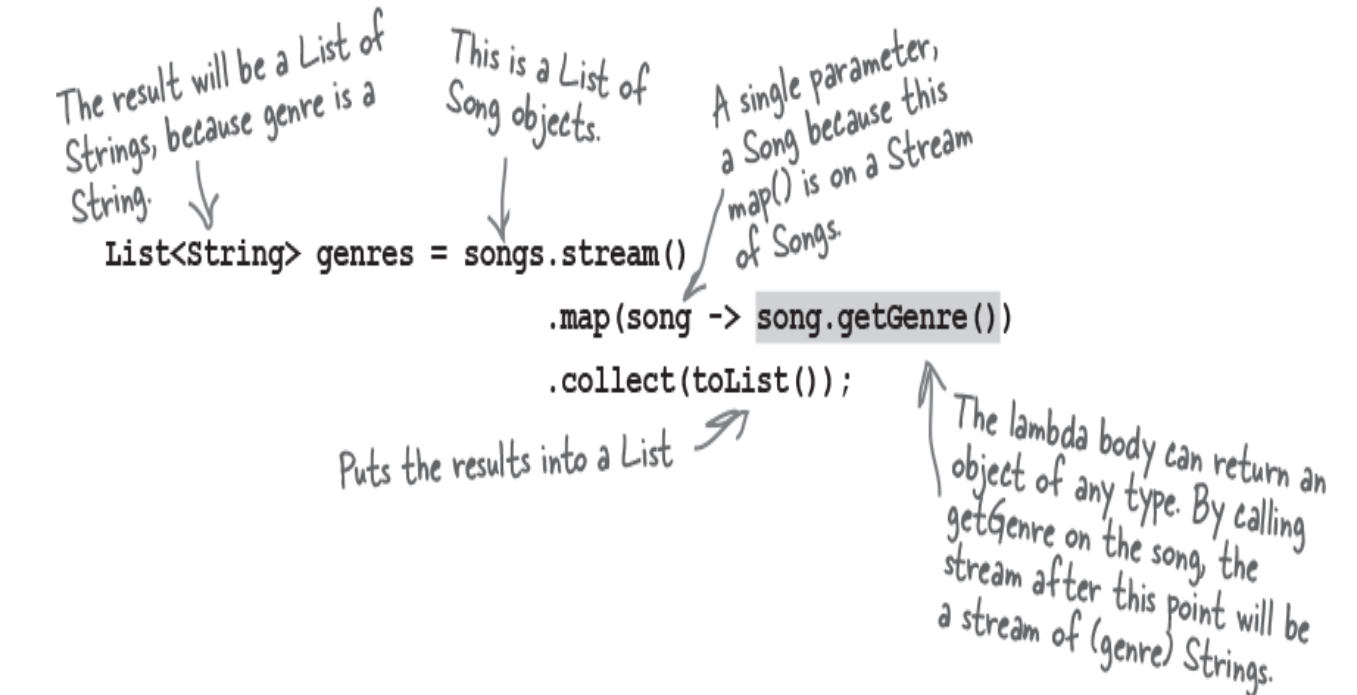
Example:
public int getTotalPrice(){
int totalPrice=0;
for (OrderItem orderItem: orderItems){
totalPrice += orderItem.getTotalPrice();
}
return totalPrice;
}
Using Lambda:
public int getTotalPrice(){
int totalPrice= orderItems.stream().mapToInt(OrderItem::getTotalPrice).sum();
return totalPrice;
}
Example with distinct() VS .collect(Collectors.toSet())
Once you get the genres from Songs with map(), you may want unique generes and not duplicates. Just add distinct() intermediary operation to remove duplicates.
Advantage of using collect(Collectors.toSet()) is that anything that uses that result knows it is a set by definition. But either is fine.
Collectors.joining
You can create a String result from the stream. It will join together all the stream elements into a single String. You can optionally define the delimiter, the character to use to separate each element. This can be very useful if you want to turn your stream into a String of Comma Separated Values (CSV).